UGURUS offers elite coaching and mentorship for agency owners looking to grow. Start with the free Agency Accelerator today.
The zoom property in CSS allows you to scale your content. It is non-standard, and was originally implemented only in Internet Explorer. Although several other browsers now support zoom, it isn’t recommended for production sites.
.zoom {
zoom: 150%;
}The “supported: values are:
percentage– Scale by this percentagenumber– Convert to percentage and scale – 1 == 100%; 1.5 == 150%;normal– zoom: 1;
If your browser supports it, you’ll see these images as different sizes:
Zoom is an old IE thing. It isn’t something you should use on live sites. If you want to scale content, use CSS Transforms. You can also use filters if you need oldIE support.
Back in the days of IE6, zoom was used primarily as a hack. Many of the rendering bugs in both IE6 and IE7 could be fixed using zoom. As an example, display: inline-block didn’t work very well in IE6/7. Setting zoom: 1 fixed the problem. The bug had to do with how IE rendered its layout. Setting zoom: 1 turned on an internal property called hasLayout, which fixed the problem.
Other Resources
Browser Support
| Chrome | Safari | Firefox | Opera | IE | Android | iOS |
|---|---|---|---|---|---|---|
| Any | 4.0+ | None | None | 5.5+ | TBD | TBD |
Safari also supports zoom since version 4. However, it added a new value: reset. That tells the browser not to zoom your element on zoom. So your cmd/ctrl+? It doesn’t work on elements with zoom: reset applied.
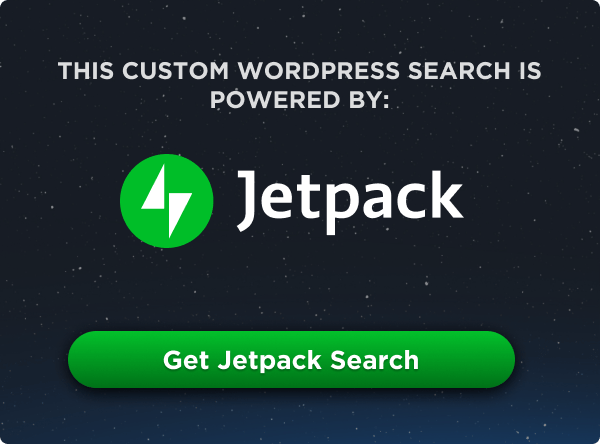
how should i put a image on a moving banner which is made by jquery through css
Well actually Vikram its a wrong place to ask this question you can ask it on forum :) but well regarding your solution, its good to use positioning to the div and drop it over the image, give image a z-index value less then the z-index value of div and the div will be shown on the top of the moving banner :)
I hope this will help you.
if not email me the files i will code it for you :)
cheers…
Ah sorry i meant vise-verse with the z-index :)
Give z-index value higher in image then the div
i.e.
.img {z-index:1000}
#div {z-index:10}
Cheers…
hi i am facing the problem with iframe. i include one iframe in a div and div width is fixed, like below
in that case my iframe is not fit in my div its cut from right side and i dont want use scroll.
how should i use zoom…?
It’s simple, you should not :D
True. If I quote the article:
Plus, seeing as Firefox & Opera have no support for it at all, and any use of
zoomwould be quite layout-critical or display-critical, it’s certainly not a good idea to use it at all.I’ve found zoom comes in handy when you want to have a feature of imitating the page zoom in and out like when you hit command/control-minus and command/control-equal. You can put it on the html element and control it through JavaScript. As far as I can tell, there’s no way to do that through transforms. It has to be a progressive enhancement sort of thing though, as it only works on webkit/blink browsers ( Safari, Chrome, Opera, Maxthon). It does not work on IE or Firefox.
Best not to use it because Browsers like Firefox and Opera are pretty popular and you don’t want your page breaking. That being said, however, I use it (sparingly) when converting websites to mobile. Specifically when dealing with elements who’s background-images are sprites. It’s honestly being lazy, but it’s a quick solution. Why would it be okay in mobile? Because the two most popular browsers on mobile support it (Chrome and Safari). But again, if you can do just avoid using it. Use it in the lower scale section where you know that the screen is mobile size only something like @media
But anyway, that’s what I would do.
the chrome(27.0), opera(15.0) has supported zoom: reset
1.5 == 150%;
Some of websites will not fit in to CRT screen[design breaks] where as it fits on LCD/Laptop screen. Any idea to fix this problem. Resolution is proper..and if I zoom -ve on CRT it displays some what ok..
I am facing a different issue with zoom in ie
I am using jquery animations on page and i need to have a min height and width of page so content doesn’t overlap with the header above, so for screen with smaller resolution (less than 1150 wide) i have set zoom to .075 on the div containing animation.
This works perfectly in other browsers, but in IE content is squeezed to take 75% of screen space, but in other browser content takes the full screen width but area is increased to 125%.
do you have any suggestion on how to fix it?
http://www.xirrus.com/
Is there anyone who is willing to guide me personally in using this theme when i purchase it. I am willing to pay for the service if it is affordable.
Your images are broken, the services has an issue delivering images.
Images in demo has disappeared.
I don’t agree that zoom shoudn’t be used on a live webpages. It should be used but with transform: scale fallback. Why? Beacuse in WebKit engine zoom property scale content like vector image and transform: scale works like on raster image which looks very ugly when we scale up content.
So we should use zoom for WebKit and Trident and tranform: scale for rest.
Can someone help me with centering a web page on different size monitors and different web browsers? If I zoom the browser to 110%, it looks perfect on a 24 inch monitor and if zoomed to 90%, it looks perfect on a 19 inch monitor. Can this be included in the css code? Thanks in advance
.effect:hover img {
transition: all 0.4s ease-in-out 0s;
opacity: 0.7;
-moz-transform: scale(1,2);
-webkit-transform: scale(50%,50%);
-o-transform: scale(2,2);
-ms-transform: scale(2,2);
transform: scale(2,2);
}
Scale by this percentage
number –
1.0 == 100%;
1.5 == 150%;
by default normal – zoom: 1;
can anyone tell me zoom option for firefox…..PLZ
You need to use transform scale for firefox support, You can try like that
-moz-transform: scale(1.3);
Here is an article I found with detail explanation http://codeconvey.com/css-zoom-effect-using-scale-and-transition/
Is it possible to reset “zoom: reset”. Like i want the parent element to not zoom but children elements to zoom?
How to make threeline menu from scratch,
and that menu shold be responsive and changing according to browser resize responsivness
Hi! is it possible to post form to email??
” zoom : reset; ” is not working for IE.
Is there any equivalent for that.
This is not working…… :(
I just want make Hoverable Image. please help me..
i tried this shit, i tried so fucking hard, i didn’t got far, but doesn’t matter .
Zoom is the best way sometimes to zoom the page. Unfortunately isn’t css standard, but I hope it will be.
transform: scale() behaves tooooooo differently: for example if you want to zoom the whole page it creates more margins around. Zoom instead zooms each thing the right way like the browser ctrl + wheel behavior: I think that they are complementary and sometime is needed one other times is needed the other. Hope future css implementations will allow to use both, each one with its own behavior.
is this enable on the multitouch screen???
‘zoom’ is a factor that applies to font sizes, image sizes, and the content in general, whilst preserving the actual width of the content, and letting text wrap and drop down. For instance, it simulates zooming in on the page (ctrl +).
‘transform’ applies an arbitrary affine transform to the element exclusively for when rendering it; thus the parent element sees it as the same size. And, when upscaling it, it does NOT stay the same width or cause text to wrap, but passes its parent element’s bounds.
Any reason why should zoom not be used in production other that it is not standard? I don’t see how transform can do what zoom does. What are possible consequences using zoom in production?
samething can achieve using this for other browers
transform: scale(0.34);
margin: -12px -6px -6px -20px;
Hi!
Reading all this and searching for a way to getting to fit my page width:1280 into a mobile android browser width:360 and height:640.
I thought about putting the index.htm into an iframe width:100% (also in table?) and call the iframe 360.htm and forward every browser resolution lower width:361 to 360.htm
Also hopes an iframe can be zoomed and transition to be turned 90degr (or force landscape mode) and call the iframe 640.htm
That beiing said: I am gonna do some experimental fixes and tricks to break mobile browser rules, lol