UGURUS offers elite coaching and mentorship for agency owners looking to grow. Start with the free Agency Accelerator today.
When you add height to a multi-column element, you can control how the content fills the columns. The content can be balanced or filled sequentially.
ul {
height: 300px;
-webkit-columns: 3;
-moz-columns: 3;
columns: 3;
-moz-column-fill: balance;
column-fill: balance;
}This property is only available in Firefox. Firefox will automatically balance content in a height-constrained multi-column layout. The other browsers will always fill columns sequentially when given a height constraint.
To make Firefox behave like the other browsers, that is to fill columns sequentially, you can set column-fill: auto.
Values
column-fill accepts the keyword values balance and auto.
balance will fill each column with about the same amount of content, but will not allow the columns to grow taller than the height. You might find that the columns will come up shorter than the height as the browser distributes the content evenly horizontally.
auto will fill each column until it reaches the height and do this until it runs out of content. Given the content, this value will not necessarily fill all the columns nor fill them evenly.
It’s kind of like pouring juice into glasses. You can pour an equal amount of juice into each glass and find that you don’t fill each glass to the top (balance). Alternatively, you can fill a glass to the top until it’s full and repeat this until no juice is left. As a result, the remaining glasses may have less or no juice (auto).
See the Pen column-fill example [CSS-Tricks] by CSS-Tricks (@css-tricks) on CodePen.
Related Properties
Additional Resources
Browser Support
The column-fill keyword values specifically work in Firefox. They didn’t work in August 2014 when this Almanac entry was originally written, but does when tested again in August 2015 (Chrome 44). During that testing, it seems that changing the value dynamically wouldn’t take, you had to force a relayout.
Browser support for multi-column layout in general:
| Chrome | Safari | Firefox | Opera | IE | Android | iOS |
|---|---|---|---|---|---|---|
| Any | 3+ | 1.5+ | 11.1+ | 10+ | 2.3+ | 6.1+ |
Don’t forget your prefixes!
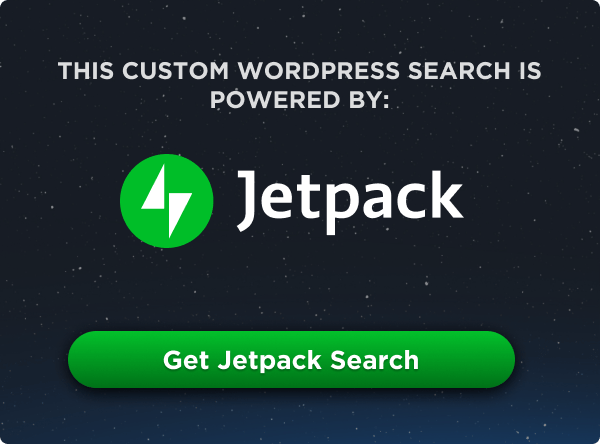
According CSS3 Spec
column-fill: balanceis the initial value. So Firefox the only browser that treats it right (in Sep 2015).To: Paul Radzkov and all who believe in open source and sharing. It is because of sites like this and contributors like you, Paul, who help novice web designers like myself that I a able to learn so much to improve. It is amazing the massive amount of knowledge that folks like you share. We, who want-to-be-like-you web designers just keep taking and taking (sucking up the knowledge), but I dares say you get much thanks for it. I don’t have money; all I have is my appreciation and thank you for all that you, css-tricks, and all its contributors do on sites like this one. What’s most impressive is that geeks and smart people like you defy all social stereotypes that you have no emotion. But it is just the opposite because the very act of emotion you, Paul among others herein, have demonstrated is the ability to share your knowledge so freely and unconditionally. I have been using sites like this for long enough, and I thought it about time to say thank you and all like yourself.
Thank you so much again for all that you do.
–Sincerely Gene Dangerfield
I have columns with odd height and split in 3 columns, when the first column have large height then the other items should flow in rest columns which is not happening, what’s wrong here. https://jsfiddle.net/dvinod_eluru/Lbm5pe22/ . Display Inline-block is not to flow in next column.
fixed the chrome column alignment issue, instead of first level child’s, display:inline-block to second level child elements. That means div(parent)>div(first level child)>div(second level child)