UGURUS offers elite coaching and mentorship for agency owners looking to grow. Start with the free Agency Accelerator today.
A child combinator in CSS is the “greater than” symbol, it looks like this:
ol > li {
color: red;
}It means “select elements that are direct descendants only”. In this case: “select list items that are direct descendants of an ordered list”. To illustrate:
<ol>
<li>WILL be selected</li>
<li>WILL be selected</li>
<ul>
<li>Will NOT be selected</li>
<li>Will NOT be selected</li>
</ul>
<li>WILL be selected</li>
</ol>Try removing the > symbol when playing around with the demo below:
See the Pen f149edb15c53d157a7009b816ee919d2 by CSS-Tricks (@css-tricks) on CodePen.
More Information
Also Known As…
The child combinator is what the spec calls it, but you’ll also hear it called:
- child selector
- direct descendent selector
- direct descendant combinator
Browser Support
| Chrome | Safari | Firefox | Opera | IE | Android | iOS |
|---|---|---|---|---|---|---|
| Any | Any | Any | Any | 7+ | Any | Any |
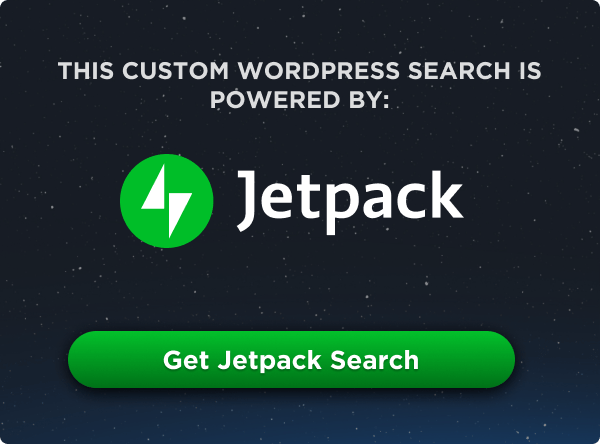
why child selector doesn’t work in
<table>?I have a guess!
If you’re writing HTML like
and you write a selector like:
that won’t work, because in the rendered DOM, it will really be like:
Because
<tbody>is a required part of the table markup and the browser will just stick it in there if you don’t. That DOM structure means that the<tr>isn’t a child of the<table>anymore!then what is the different between ol > li selector and ol li …. even space also select all li in the list
THIS
ol > li:
will result in:
, while ol li:
will result in:
You say: “select elements that are direct descendants only”.
For me this means: it only looks one level down, no deeper, but unfortunately this don’t works for me:
What’s wrong with it, please help
Hi, I wonder if anyone can help me better understand this. I have the following CSS which works perfectly fine in that the html is actually displayed as a table. Obviously a few lines are omitted to save space here.
div.tableRow > p, div.tableRow > label, div.tableRow > input {
display: table-cell;
vertical-align: top;
padding: 3px;
}
If i change the CSS selectors to this, it doesn’t apply the styling anymore:
div.tableRow p, div.tableRow label, div.tableRow input {
display: table-cell;
vertical-align: top;
padding: 3px;
}
So far my understanding is that if you use a selector without a > symbol ( eg. div.tableRow p ), then all p descendants of div.tableRow will be selected so why would my table display style be lost if i remove the “>” ?
I’m sure it’s something i’m not quite understanding so any help will be appreciated.