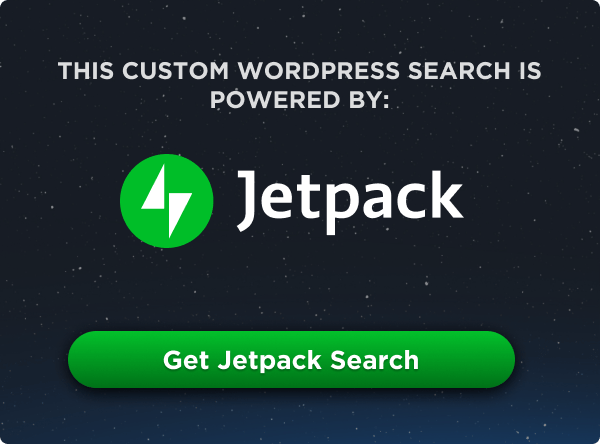UGURUS offers elite coaching and mentorship for agency owners looking to grow. Start with the free Agency Accelerator today.
The :right pseudo-class in CSS is used with the @page at-rule to select all right-hand pages in a print document that contains multiple pages. That’s handy for setting margins on double-sided pages so that the pages on the “right” side have one margin and the pages on the left have another for a good book-like printed reading experience.
@page :right {
margin: 1in 2in;
}The :right pseudo-class is defined in the CSS Paged Media Module Level 3 specification, which is currently in Editor’s Draft status. That means the :right is still in active development and could change by the time it is fully implemented as a Candidate Recommendation.
Syntax
@page :right { }According to MDN, :right can only set the margin, padding, border, and background of all odd-numbered printed pages. But after testing, margin is the only property that appears to have a visible effect at the time of this writing.
Good to know
Let’s say we have a situation where we want to add a 1in margin to the left of every odd-numbered page. Here’s how we’d do that using the :right pseudo-class:
@page :right {
margin-left: 1in;
}Great! According to Chrome’s print preview, we have the margins we want.
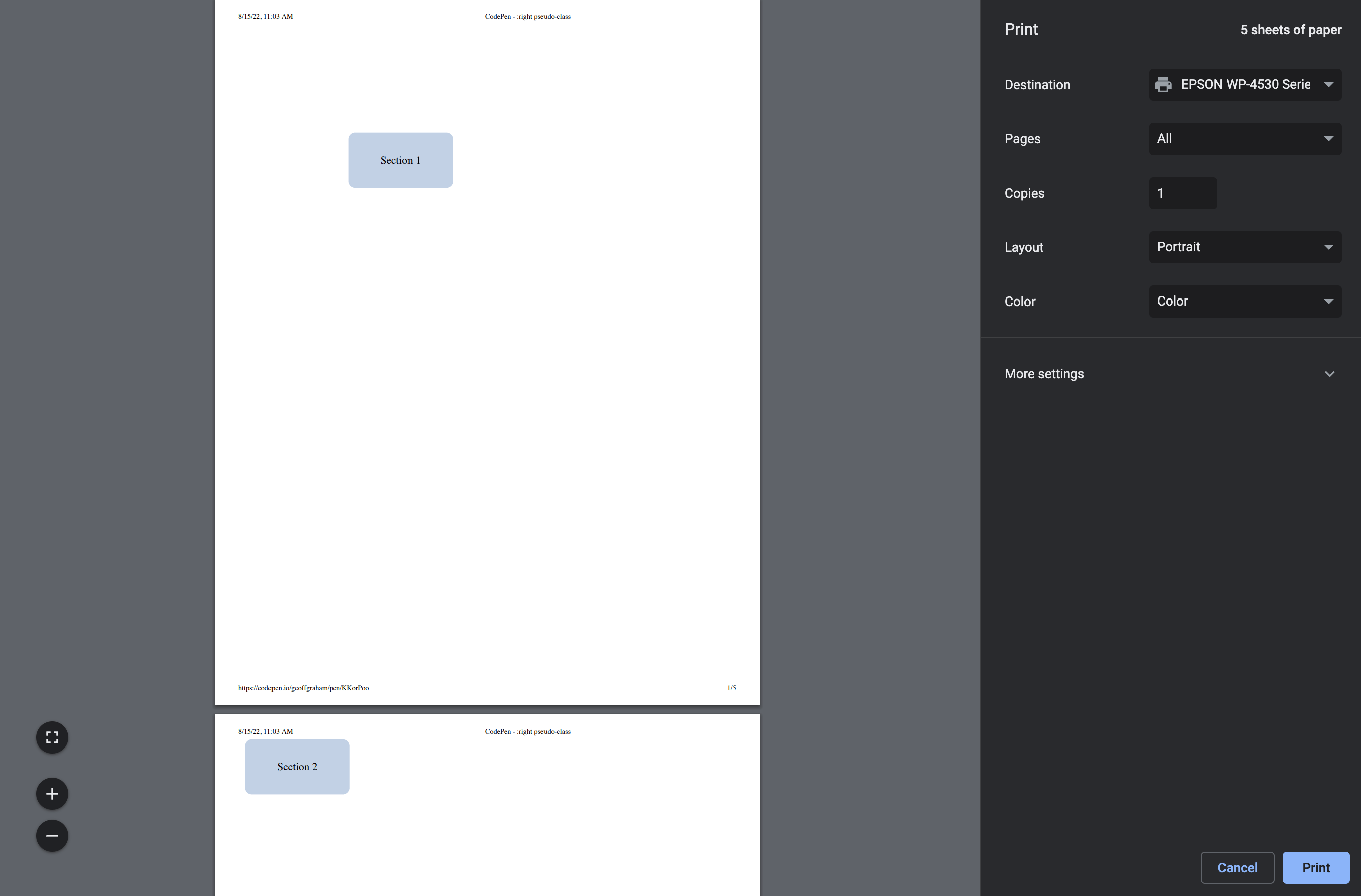
But there are a few minor notes that are good to know about what to expect when the pages are sent to the printer:
Margins and writing modes
The physical margin is still added to the left-hand side of the document, which could have the effect of pushing an element off of the printable area if we happen to be working with a vertical writing mode. Here’s an example using a negative physical margin on the right-hand side of the document.
body {
writing-mode: vertical-rl;
}
@page :right {
margin-right: -1in;
}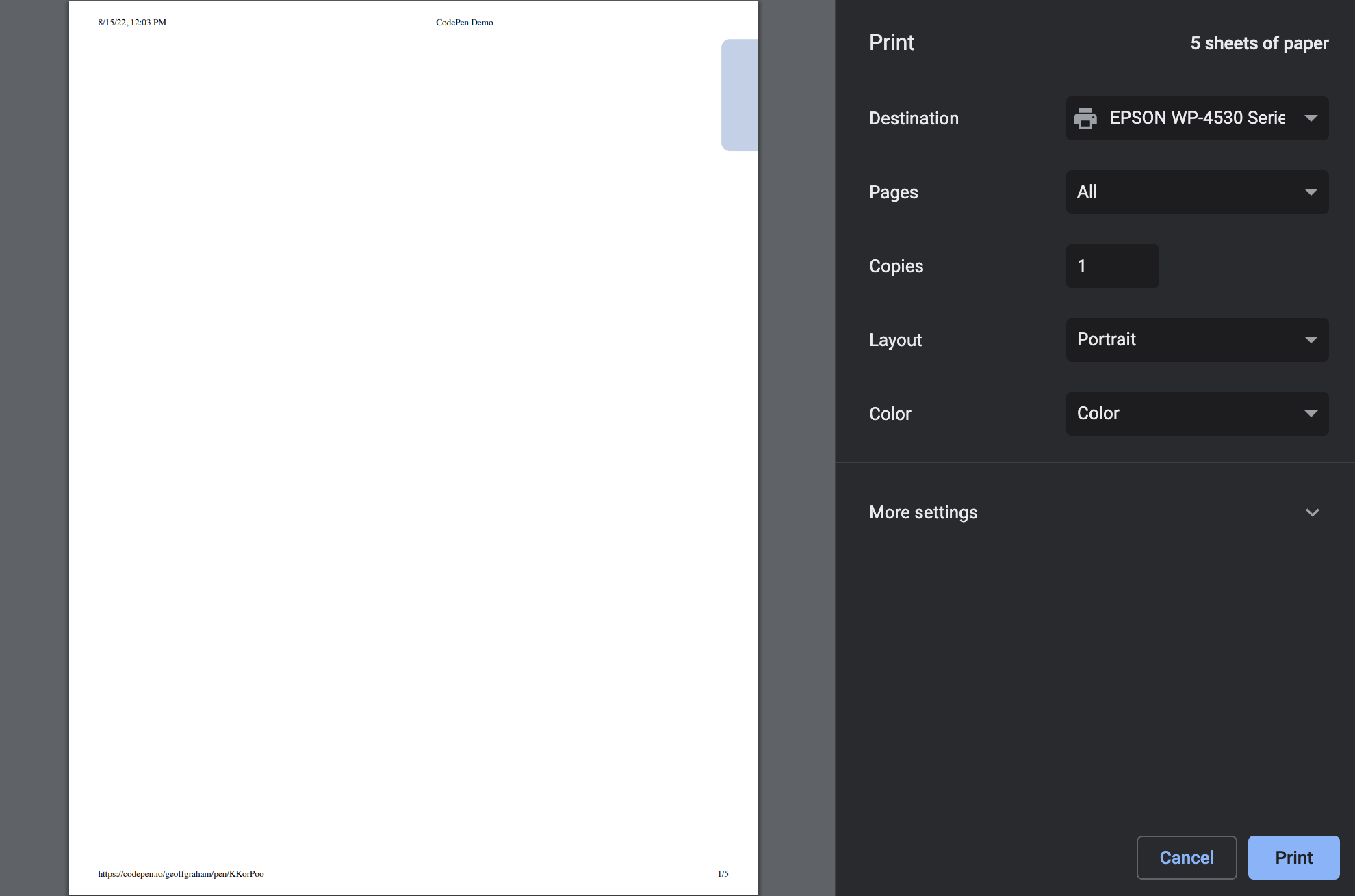
writing-code: vertical-rl to the body.Using the logical property margin-inline-end in place of margin-right might be the better way to go:
body {
writing-mode: vertical-lr;
}
@page :right {
margin-inline-end: -1in;
}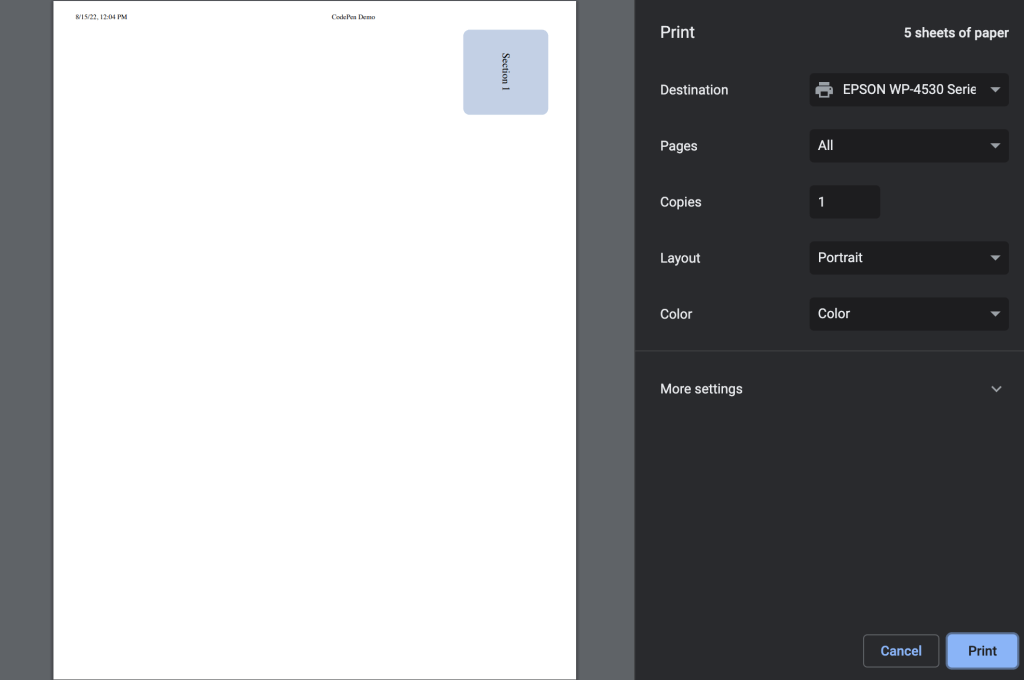
Page order depends on page progression, which depends on the direction and writing-mode
Browsers will differentiate between “left” and “right” pages whether a page is double-sided or not. But whether the first page is considered left or right depends. According to the spec:
Whether the first page of a document is a left page or a right page depends on the page progression of the document. The page progression is the direction in which the printed pages of a document would be sequenced when laid out side-to-side. For example, English and horizontally-set Japanese typically progress from left to right, whereas Arabic and vertically-set Japanese pages typically progress from right to left.
So, if the text is set horizontally, we can expect pages to flow in the inline direction. Otherwise, a vertical direction will flow in the block direction, which could affect page order, and ultimately, whether :right is applied on a particular page. Therefore, the direction and writing-mode properties may impact the page order.
Margins don’t apply if the content is outside the page box
If the page content is set outside the printable area of the page box with the margin property, the page resets back to normal. This is actually one of the unknown behaviors that occur when content is placed far from the printable area or the page box. For example, using our code above, let’s say we’re trying to get rid of all the contents on the odd-numbered pages by pushing it via the margin property and we set the margin-inline-start to 10in, which is one inch shy of a standard 8.5″×11″ piece of paper:
@page :right {
margin-inline-start: 10in;
}This is what the page would look like:
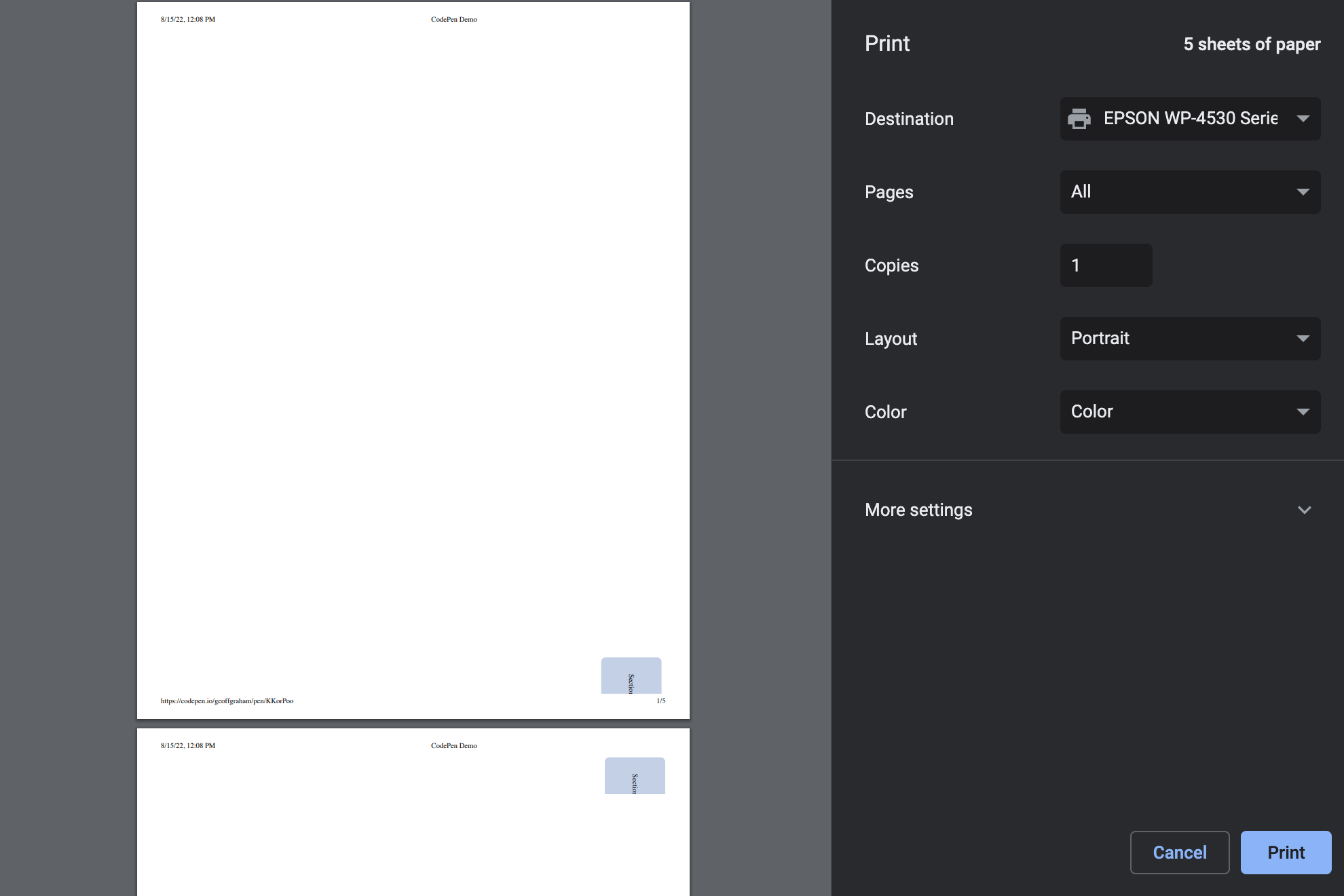
Notice how the page content is just short of being pushed completely past the page box. Now, look what happens when the margin-inline-start is set to 11in:
@page :right {
margin-inline-start: 11in;
}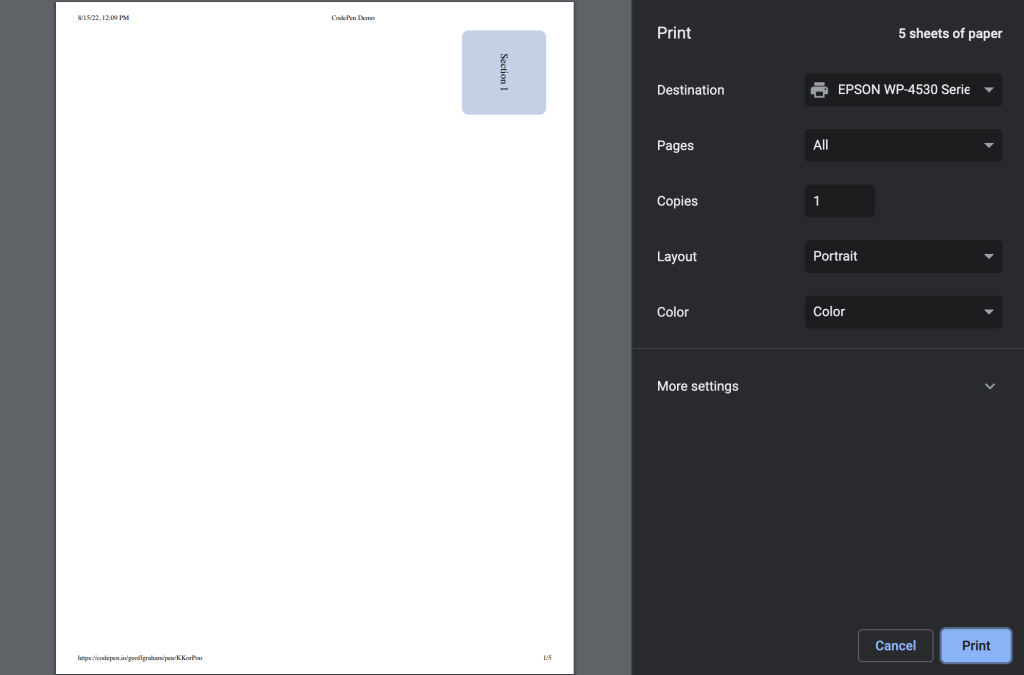
The browser completely ignores the margin property as a whole. The spec doesn’t define how content is positioned outside the page box, but this is how the browser would handle it. This also applies to pages in left-to-right mode.
The printer settings still matter
The :right pseudo-class has no impact on how a printer does its job. For example, :right does not tell the browser to use double-sided printing on pages. That still has to be done at the printer level.
Demo
In the following demo, we have created five elements. We’re forcing a page break after each one so that we get a total of five pages when sending this to the printer.
It’s tough to visualize exactly what’s happening here without attempting to send the page to a printer. Here’s a screenshot of the first two pages in Chrome’s printing preview. Notice how the first page is considered a “right” page and has the styling applied by :right, but the second (even-numbered) page contains the default margin.
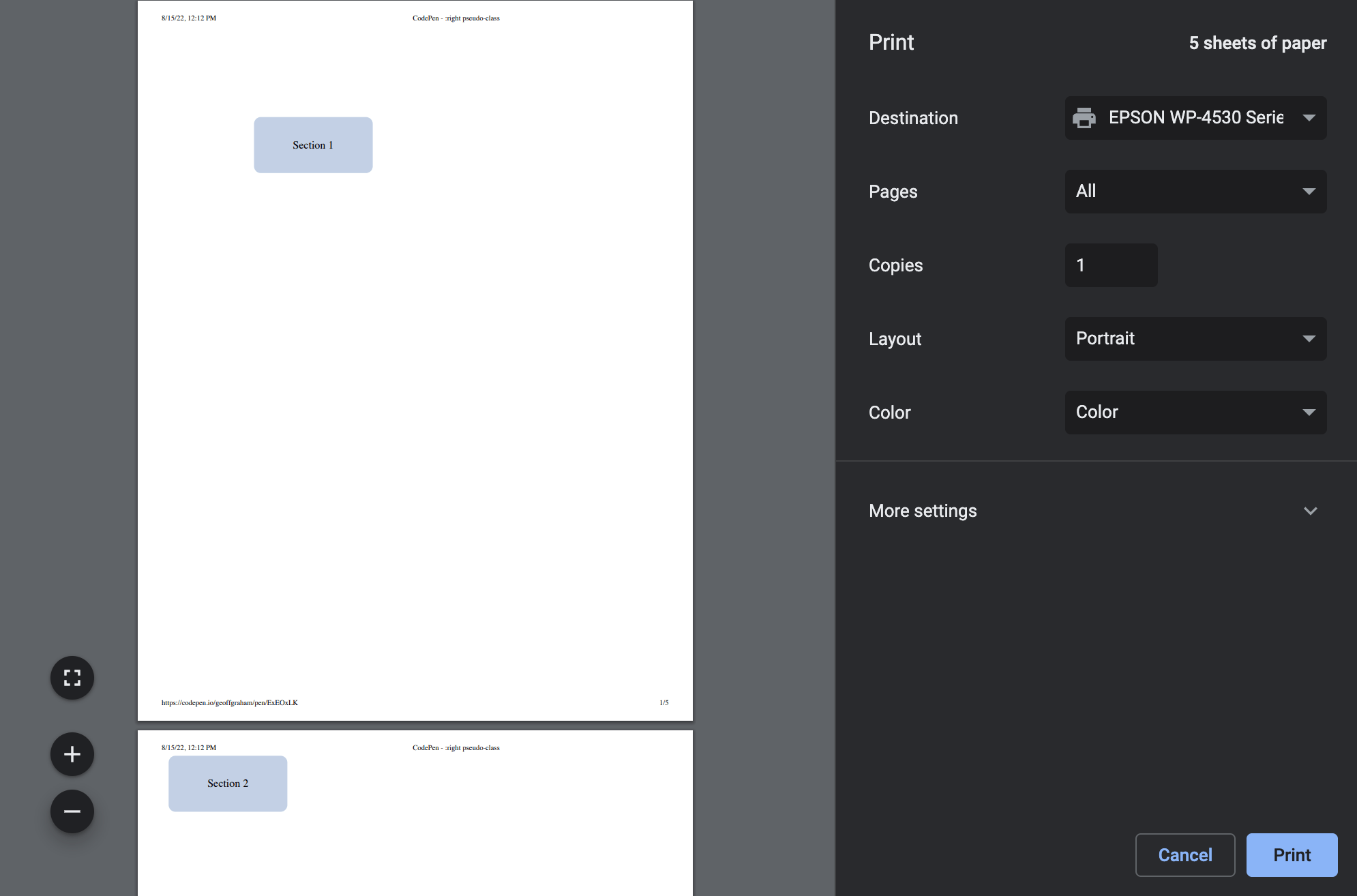
Specification
Browser support
| IE | Edge | Firefox | Chrome | Safari | Opera |
|---|---|---|---|---|---|
| 8 | All | No | 6 | 5.1 | 10 |
| iOS Safari | Opera Mobile | Android Browser | Chrome for Android | Firefox for Android |
|---|---|---|---|---|
| 6 | All | 103 | All | No |