UGURUS offers elite coaching and mentorship for agency owners looking to grow. Start with the free Agency Accelerator today.
The appearance property is used to display an element using a platform-native styling based on the users’ operating system’s theme.
.thing {
-webkit-appearance: value;
-moz-appearance: value;
appearance: value;
}This is starting to be unprefixed, which is great because the cross-browser story here is very complicated.
The appearance property is used for one of two reasons:
- To apply platform-specific styling to an element that doesn’t have it by default
- To remove platform-specific styling to an element that does have it by default
For instance, inputs with a type=search in WebKit browsers by default have rounded corners and are very strict in what you can alter via CSS. If you don’t want that styling, you can remove it in one fell swoop with appearance.
input[type=search] {
-webkit-appearance: none;
}Or you could take a input with type=text and just make it look like a search input:
input[type=text] {
-webkit-appearance: searchfield;
}WebKit values
- checkbox
- radio
- push-button
- square-button
- button
- button-bevel
- listbox
- listitem
- menulist
- menulist-button
- menulist-text
- menulist-textfield
- scrollbarbutton-up
- scrollbarbutton-down
- scrollbarbutton-left
- scrollbarbutton-right
- scrollbartrack-horizontal
- scrollbartrack-vertical
- scrollbarthumb-horizontal
- scrollbarthumb-vertical
- scrollbargripper-horizontal
- scrollbargripper-vertical
- slider-horizontal
- slider-vertical
- sliderthumb-horizontal
- sliderthumb-vertical
- caret
- searchfield
- searchfield-decoration
- searchfield-results-decoration
- searchfield-results-button
- searchfield-cancel-button
- textfield
- textarea
Mozilla values
- none
- button
- checkbox
- checkbox-container
- checkbox-small
- dialog
- listbox
- menuitem
- menulist
- menulist-button
- menulist-textfield
- menupopup
- progressbar
- radio
- radio-container
- radio-small
- resizer
- scrollbar
- scrollbarbutton-down
- scrollbarbutton-left
- scrollbarbutton-right
- scrollbarbutton-up
- scrollbartrack-horizontal
- scrollbartrack-vertical
- separator
- statusbar
- tab
- tab-left-edge Obsolete
- tabpanels
- textfield
- textfield-multiline
- toolbar
- toolbarbutton
- toolbox
- -moz-mac-unified-toolbar
- -moz-win-borderless-glass
- -moz-win-browsertabbar-toolbox
- -moz-win-communications-toolbox
- -moz-win-glass
- -moz-win-media-toolbox
- tooltip
- treeheadercell
- treeheadersortarrow
- treeitem
- treetwisty
- treetwistyopen
- treeview
- window
Resources
- Mozilla Docs for -moz-appearance
- Trent Walton on Webkit Appearance
- Shaun Inman on Disabling Inner Text Shadow of Text Inputs on iPad
- CSS3 Spec
Browser Support
This browser support data is from Caniuse, which has more detail. A number indicates that browser supports the feature at that version and up.
Desktop
| Chrome | Firefox | IE | Edge | Safari |
|---|---|---|---|---|
| 83* | 80 | No | 83* | 15.4 |
Mobile / Tablet
| Android Chrome | Android Firefox | Android | iOS Safari |
|---|---|---|---|
| 115 | 115 | 115 | 15.4 |
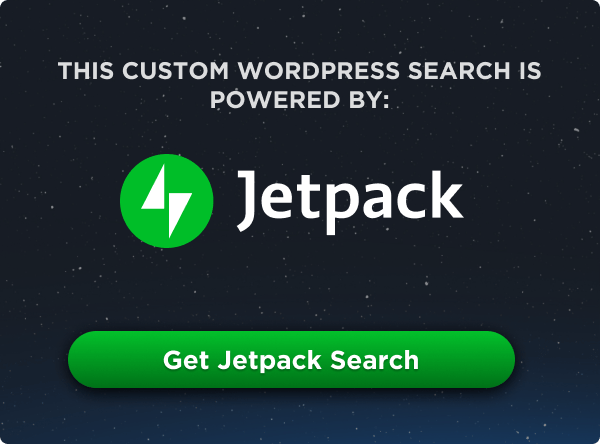
Whats the IE fall back for this? Is is there none.. im trying to avoid using jQuery on select items and using the appearance none, with a background image.
Very informative.
can i use “appearence” .. ie9? without plug-in..
Firefox support for this property is broken. -moz-appearance: none should remove the drop-arrow of a select element but it does not.
https://bugzilla.mozilla.org/show_bug.cgi?id=649849
Vote this bug up. Damn well had to use a hack to workaround this. What year are we in, 2012 or 1992?
Looks like
appearanceproperty has been dropped from spec1.It is best to evacuate the bowels at least once per day. This way, you are not carrying around excess weight which enables you to to accelerate faster away from danger than a person whose bowels weren’t evacuated.
You save at the gas pump too. Your car uses less fuel if it doesn’t have to accelerate waste matter.
I would love an update on what to use for fallbacks.
At the moment I’m thinking that since I’m building a custom system and there is NO IE support that either, I do this in divs and completely go against how this form questioning system works or I have to create a swap out script that replaces the input fields with divs in IE.
I hate IE, beyond me why anyone would want to stay with them when they have such a fundamental lack of support across the board.
Except that with IE10+ you can style dropdowns, while Firefox is a no-go. Firefox is the new IE.
I’d just force redirect the IE users to the chrome/safari download page
Hi, mates! Just figured out how to remove the select arrow from Firefox. The trick is to use a mix of
-prefix-appearance,text-indentandtext-overflow.Live example: http://jsfiddle.net/4WVZW/
Thanks!
Thanks a lot! Easy solution and works fine!
For selects, I use “-moz-appearance: window”
Just to give a heads up that it doesn’t work for Firefox 29+.
By the way, I just created a gist explaining the details of it (and to track improvements to the solution): https://gist.github.com/joaocunha/6273016
@ChrisCoyier You should totally include this in the post, it’s golden!
It’s doesn’t work, have anyone any other solution?
Yep, this doesn’t work.
Using Firefox 34.0.5, opening the example in codepen, the arrow is still there.
Since I was using a background image for different arrows, what I’m doing now is using this way of targeting Firefox (thx nathansmith):
https://gist.github.com/joaocunha/6273016/#comment-944635
to remove my custom background image and just leave the default arrow. Works & doesn’t appear broken = compatible :)
Hi, greetings
How to hide appearance property on Internet Explorer ?
Can you help?
Thanks.
Might want to add a little update here. Like Lenny above mentioned,
appearancehas no spec. So cross-browser behavior is erratic.Per MDN:
This has led to some development tools, such as autoprefixer, from dropping any support for it.
It’s a shame, really, that this property isn’t widely supported. At least the value
noneshould be well supported, and that would actually be more or less the only property that developers care about.But surprise, Mozilla itself does a terrible job with
none, so that it doesn’t work, for example, onselectelements.I think this property should be simplified a lot, allowing just values like
none,autoand maybe, but not necessarily, a restricted range of elements likeinput,radio,checkboxandselect. Everything else should be dropped.Maybe that would solve some vendor divergences.
It should be noted that currently in iOS7 for iPhone 5S (cannot say for other versions / devices) that -webkit-appearance: none; does not remove the rounded corners on submit buttons, and needs to be combined with border-radius: 0;.
none of the solutions provided work for me, anyone else have an idea how to hide the select arrow on firefox for android?
On iPad 3 with iOS 8 in Safari it doesn’t work.
Hey Chris, just wanted to let you know that you’ve got a link to https://css-tricks.com/7261-webkit-html5-search-inputs/ up there where you talk about Safari search inputs, which is a 404. Feel free to delete this comment, just thought it’d be the easiest way to get this to you.
Joao Cunha’s link was great, he also added a fix for Internet Explorer. The most current answer:
select {
-webkit-appearance: none;
-moz-appearance: none;
}
select::-ms-expand {
display: none;
}
Fantastic! This was the missing piece of the puzzle for me!
Works good. Thanks!
Great, Thanks u so much!!!
It works for me ^^. Thank you very much :D
What are peoples’ thoughts on:
On another note; it pleases me very much that CSS Tricks show up more and more often as the top Google/DuckDuckGo result.
I happened on this page searching for ‘appearance none’
FTW
The default
appearanceis supported in IE Edge (v12+)Please update the list. There is no reference to:
-moz-appearance: checkbox-small;-moz-appearance: dialog;-moz-appearance: radio-small;-moz-appearance: scrollbar;-moz-appearance: tab-left-edge Obsolete;-moz-appearance: window;And there are a ton of missing properties. Too many for me to list out here. See the offical MDN docs
Opera supports it now. https://caniuse.com/#feat=css-appearance
any body know how to remove the small cross button on the search bar? It seem generated by Chrome.
Chrome 86.0.4240.111
macOS 10.14