I came clean about my long-running and ongoing battle with chronic depression last year in a blog post on my personal site. But don’t worry, things are no worse than they were then and this post is about something else. This post is about designing empathetic user experiences.
Several other sites have been posting on this topic, whether it’s how UX can improve mental health or how it can be used to prevent suicide.
It’s the latter I’d like to focus on here. In fact, Lucas Chae did such a fantastic job on that post that you should stop reading this right now and head over there. Seriously, if you only have time to read one post today, that’s the one.
Lucas goes to great lengths to show how UX can prevent suicide using Google search as a case study. I don’t disagree with any of his ideas. I love them. But anything has room for improvement or at least refinement, and I have a few ideas I’d like to toss in the ring. Again, not because the ideas are bad or screaming to be fixed, but because I have a personal connection to this topic and am interested in seeing great ideas like this move forward.
Let’s briefly rehash the context
I really hope you took up my suggestion to pop over to Lucas’s post, but if you didn’t the main gist of it goes:
- Roughly 500,000 people submit suicide-related searches on Google every month.
- Google returns some helpful information pinned to the top of the results, but it feels like a requirement more than a helpful interaction.
- Lucas mocked up a proposed experience that replaces the existing pinned result with UI that feels more conversational and relatable.
There’s a lot more nuance to it, but that’s roughly what we’re looking at. My four suggestions are merely standing on the shoulders of what’s proposed there.
Gut check
At this point, you might be asking how much responsibility Google has in preventing suicide and whether it really needs to invest more into this than it already does. I like the way Lucas phrases it in his proposal:
“We are only a search engine, and cannot give you answers to your hardest questions. But we can help you get there.”
That is a good line to draw. And, yes, Google is technically already doing that to some extent, but this is an opportunity to provide recommendations that are as relevant as the search results that are Google’s bread and butter.
It’s also worth couching this entire diatribe with a note that there are zero expectations and absolutely no responsibility for Google to do anything proposed in this post. This is merely demonstrating the impact that UX design can have on a real-world problem using Google as the vehicle to drive these points home. We really could have done this with Bing, Yahoo, DuckDuckGo or any similar product.
Suggestion 1: Reach the user earlier
Lucas’s work zeroes in on what Google delivers after the search query has been made. Thinking about this as a user flow, we’re looking at something like this:
| Step | Description | Expected Outcome | Emotions |
|---|---|---|---|
| 1 | User is contemplating suicide, reaches for phone, computer | Able to start up a device and fire up a browser to navigate to Google |
Hopeless Sad Lonely |
| 2 | Enters “How to kill myself” into the search field | Possibly some related search suggestions, but ultimately a means to submit the search. | Probably not much different than the previous step, but maybe some pensiveness over what search term will produce the best results. |
| 3 | Submits search | A page refresh with relevant links |
Anxious Scared |
The majority of Lucas’s work is driven by Step 3 (and beyond). I think we can narrow the gap of time between contemplation and search submission by zooming in on Step 2.
Have you ever typed a partial query into Google? The auto-suggestions are often extremely useful (at least to me) but they can be pretty hilarious as well. Take, for example:

I’m not sure why that was the first thing that came to mind as an example but, hey, it’s still nuts that those are actual examples of user submissions and have made the list of predicted suggestions. I mean, of course, Russell Crowe is alive… right?
(Does some more searching.)
Right!
Funny (or not funny) enough, Google does not provide those suggestions for suicide-related searches. Or, more accurately, it weeds out suicide-related results and provides others until it simple can’t suggest anything:

I understand why Google would want to exclude suicidal terms from their suggestions. Why plant ideas in people’s heads if that is not what the user is actually looking for? Seems like something to avoid.
But what if it’s an opportunity rather than an obstacle? If we have a chance to interact with someone even a few seconds earlier in the process, then it’s possible we’re talking about saving some lives.
I would suggest embracing the prediction engine and even beefing it up to take sensitive searches head on. For example, what if we took Lucas’s initial idea of interacting with the user right from here instead of waiting for a submitted search and its results?
Suggestion 2: Amp up the personalization
Let’s all agree that Google knows way too much about people in general. I know, I know. Some people love it and see it as a potential force for good while others are wary of the impact a digital footprint can have IRL. I read The Circle, too.
Either way, Google likely knows a thing or two about the user, even if they are not logged in. But, assuming that the user is logged and has at least a partial profile (both of which I think are safe assumptions given Google’s ubiquitous nature, prevalent reliance on it for oAuth, and that the user turned to it instead, say, Bing), then we can make a personal appeal to that user instead of generalized content.
For example, we can make use of avatars, names, locations, search history, etc. And, yes, the likelihood of Google having all of this among many, many (MANY!) other bits of data are extremely good — nay, great!
If we are going to utilize the predictive search feature, then we can put Google’s treasure trove of user data into play to grab the user’s attention and extend an invitation to engage before the search has even happened. That said, while I’m suggesting that we “amp” up the personalization, let’s agree that any attempt to be too smart can also lead to poor user experiences and, at worst, even more personal pain.
So, while we have a treasure trove of data, keeping the scope to a personalized greeting or introduction will suffice.
Suggestion 3: Leverage Google’s technical arsenal
The biggest criticism of Google’s existing experience is that it feels like a requirement. I wholeheartedly agree with Lucas here. Just look.

What that uninviting and impersonal approach has going for it is that it provides the user with two clear paths to get help: phone and online chat. Google has developed products that make calls and power video chats, so there’s no reason why we can’t take these already great innovations and put them to use in this new context.
The proposed design from Lucas maintains a call link in the UI, but it seems buried beneath the core interaction and totally removes online chat. If Google has the technical means to apply one-on-one interactions that narrow geographical distances between hurt and help, and has influence to partner with suicide prevention groups and mental health professionals, then by all means! Those are things I would absolutely work into the UI.
Suggestion 4: Go further to maintain the Google brand
Lucas makes a stellar point that any improvement to the UX should be mindful of Google’s own brand and positioning:
This is a redesign, not a new service that I am launching. One principle I value the most when redesigning an existing interface is respecting the original design principles. Design is never just about making it look pretty. Design is a manifestation of a company’s philosophy and core-values based on years of research and testing.
Amen!
Lucas absolutely nails the grid system, color palette, iconography and baseline card component that come straight from the Material Design guidelines. Still, I think there is room to be even more faithful to Google’s design DNA.
There is a specific point where Lucas deviates from the card component guidelines — the UI that allows the user to categorize feelings.

The animation and general interaction is slick. However, it does feel off-brand… at least to me. We’ll get to my mockups in a bit, but I wanted to make sure any new UI took the card component as far as it could go, always using established Google components. For example, I took the UI Lucas created for feeling categories and “dumbed” it down to literal card patterns as they’re described in the docs.
OK, onto the mockups…
Looking past my lack of design chops, here’s where I landed with everything we’ve covered so far.
Predictive search interface

The user has landed on google.com and is in the process of typing, “how to kill myself.” Rather than disabling predictive suggestions like the current functionality does, we tackle the tough query head on and engage the user, making a personalized plea and making an offer to point the user to positive answers.
Notice that the “Continue” text link is in a disabled state. That’s to add a little friction in the flow to encourage the user to engage with the slider. Of course, we’re also creating a clear path to “Call Help” if the user does indeed need to talk with someone and bail on this UI.
Interacting with the user
What’s the slider? Well, it’s more or less an interpretation of the UI Lucas created that allows the user to provide more detail for the pain they’re suffering:

I find that my proposed pattern is more in line with Google’s Material Design guidelines, specifically with sliders.
The slider is a nice way for users to make a selection across a wide variety of options in a small space. In this case, we’re allowing the user to slide between the same categories Lucas defined in his research and introducing sub-categories from there as text links.

One thing we want to make sure of is that the intent of the options in the slider are not misinterpreted. For example, is “Love & Relationships” first because it’s the most important? It’d be a shame if that’s the way it came across. One idea (among others, I’m sure) is to float a little information icon in there that displays a tooltip on hover explaining that the options are in no particular order.
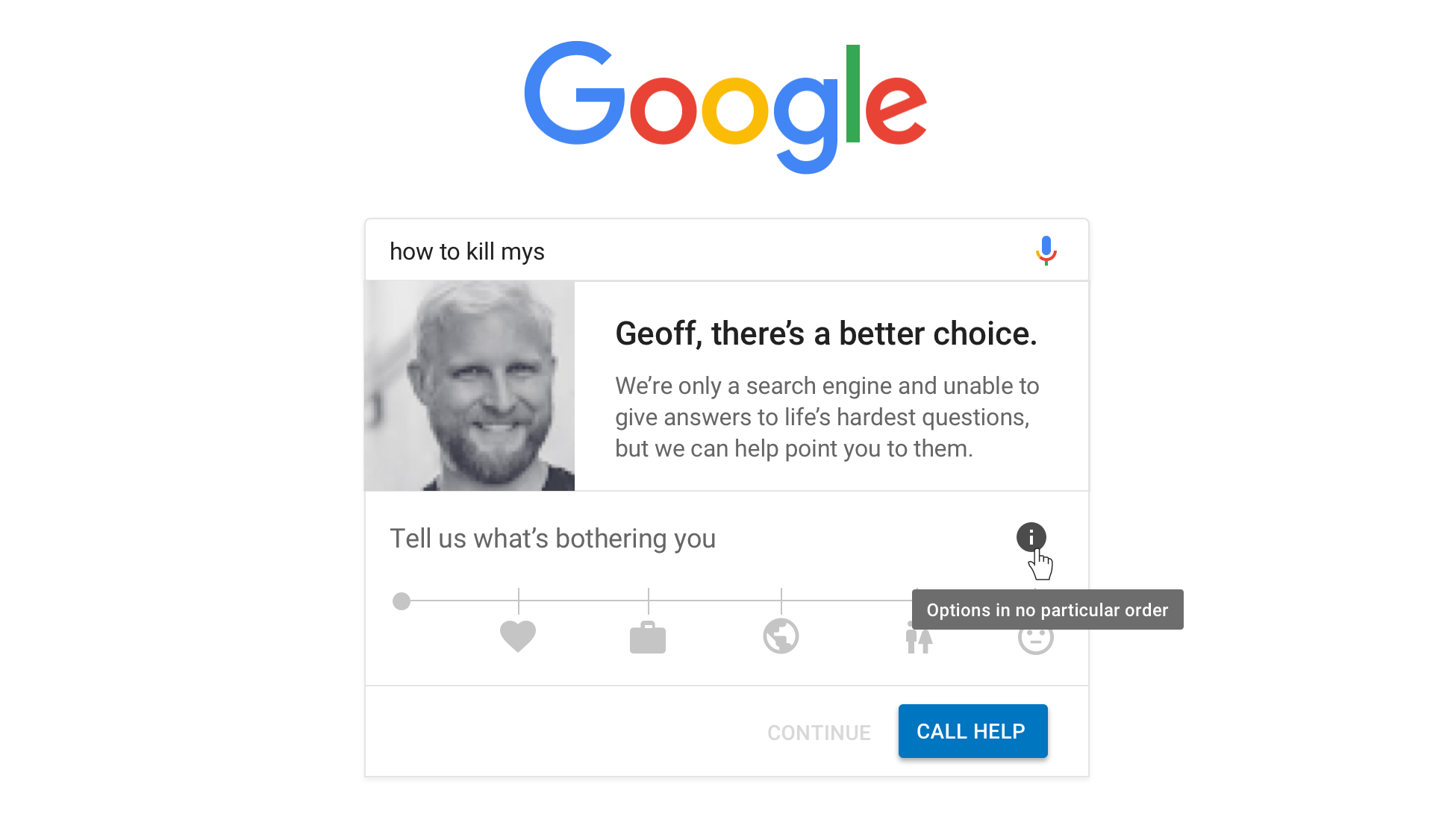
I think the outcome here, again, is a nice way to get the same level of detail that Lucas mocked up into a smaller space while gaining valuable feedback from the user that helps us learn the context of their feelings.
The first step to help

Once the user has made a selection in the slider and clicked on a sub-category, we can provide the same encouraging, inspiring content Lucas proposed, perhaps pulled from real articles on the subject.
Note that we technically changed the state of the “Continue” text link from disabled to active in the last screen. We can use the context the user has provided so far to allow them to proceed with a much safer and productive search query based on the category/sub-category that is selected.
Additional guidance
Will the UX so far prevent a suicide? Maybe. I hope! But there’s a chance it won’t.
But, hey, we now have better context for the user’s feelings and can provide a relevant path to suggest answers. So, if the user has chosen the category “Love & Relationships” and selected the “Death of a loved one” sub-category, then we can send the user to search results for that subject rather than “How to kill myself” — which would inevitably lead to a more destructive set of search results than something on love and relationships.
Google already does a pretty darn good job of this…

Seriously, say what you want about the lack of design flare, but having a featured result up top that the user can personally relate to, additional search suggestions, and the organic results at the end makes for a pretty compelling experience. A much better place to send the user!
The only change I would suggest is to maintain the ability to make a call to or initiate a chat with a trained professional. It’s doesn’t need to scream for attention in the UI, but be available. Material Design’s banner component seems pretty relevant here, though I can see push back on that as far as the literal use case.

Are we making progress?
I give the greatest hat tip of all hat tips to Lucas Chae for broaching such a hard topic. Not only does he do a bang-up job to solve a real-world problem, but brings awareness to it. Obviously, it’s something I’m able to relate to on a deep personal level and it’s encouraging to see others both empathizing with it and pushing forward ideas to deal with it.
Thank you for that, Lucas.
I hope that by putting my own ideas on the table that we can keep this conversation moving. And that means getting even more ideas on the table and seeing where we can take this bad boy as a community.
So, do you have feedback on anything you’ve seen so far? Maybe ideas of your own you’d like to mock up and share? Please do! The web community is a great one and we can accomplish amazing things together. 💪
Note: My sincere thanks to Chris, Andy Bell and Eric Bailey for providing thoughtful, insightful and thorough feedback on earlier drafts of this post.

Thank you for sharing this post and even more so the link to your Blog post, each are very much appreciated.
In a year that we talked a lot about empathy in web development, these (both yours and Lucas’) articles are probably the most important. Preventing suicide is the ultimate empathy goal.
Kudos for coming out on your depression, and double-kudos for trying to help others. We all have a friend, family member or coworker that is fighting with this, or even have been through it ourselves. Depression, burn-out and anxiety are noticeable high amongst us developers, probably because of the constant, high demand on our brains.
The #1 thing to remember is that it’s actually NORMAL to go through it. So for anyone currently battling with depression, the best advice is always to seek professional help. At the end of the day depression is unbalanced brain chemistry of sorts that give us negative emotions, thoughts and feelings, so it can be treated with meds for most people. So please, anyone going through depression: just give the meds a try. You’re not weird for going to a psychiatrist. Depression is an illness that can and should be treated as such.
It might take some time to find what works best for you, but I can assure, meds can work wonders on most cases. I’ve seen friends and family come through.
Going back on topic, I know this might look superfluous to some, but suicide is a really impulsive thing, and sometimes “little” things like these can make a difference. Of course a better UX at Google (or Facebook while we’re at it) won’t prevent 100% of suicides, but if it helps to save just 1 life, then we can all agree it’s worth a try. And I got the feeling the proposed changes can really make a difference.
What about people who can’t swallow pills? Since medication is normally in that form, it won’t help.
The worst thing I experienced in that regard was a stationary psychiatry. I felt more ill than before I was entered there.
Best advise is finding somebody you trust to talk to. However, for family + friends is too complicated to understand & support.
I really like where you were going with the personalization of the box itself, but I’d think that offloading the user with a search to more info on ‘grief’ is a bit too simplistic… Not sure, I’m really no expert on this, nor have I experienced any depression, but wouldn’t it be best to forward as many people as possible to human beings (Suicide Prevention Line) who have experience dealing and talking with people? Maybe lower the barrier for a call by starting a WebRTC session or chatroom?
As affected by the potentialy deadly desease called depression (especially deadly among men). I find this VERY good. Kudos!
While I agree that Lucas’ mockups seem very off-the-brand, I really don’t think that a slider is anything close to what should be used in that context. The iconography is calming and unagressive, yes, but you’re still literally listing the possible categories in an order – e.g. selecting the last one draws a blue line through all of them and this not only does not give any additional information or interaction for the end user, it’s confusing and misguiding – a tooltip behind an “i” button is really not the way to tackle this problem. I’m sure that there is a way to utilise or extend the Material Design guidelines to have a similar horisontal scale without implying an order – even removing the horisontal line would help.
Hey yeah, I can see those couple of tweaks making making things better. Great feedback!
Such a phenomenal read Geoff!
As someone who’s been battling with depression my entire life, and is going through a particularly rough spot at the moment I find it really inspiring when others are willing to discuss their mental illness in a public forum – especially when there is an overlap between the forum and one’s professional life.
I really appreciated your help earlier this year with my article, and even then I was struck by what a sincere human being you are. All the best on that side, and know that you’re not alone buddy.
As an aside, I’ve found the work done by Open Sourcing Mental Illness (https://osmihelp.org/) and Prompt (http://mhprompt.org/) super helpful. I’m interested in knowing whether there are other resources worth looking at for someone that finds themselves at the intersection between development and depression.
Heck yeah, thanks for the kind words, Schalk. I’d say the same is true for you: you’re definitely not alone. This is more prevalent than we think and talking about it openly is a good first step to working through it as a community.
Thanks for the links Schalk.
I would add http://selfcare.tech/ to them.
Since a couple of weeks I am looking for more blogs about that topic. So far I only found one other about veterans from USA. I’m not sure, but it could have been https://www.mentalhealth.va.gov/
George, maybe we can learn from them?
Speaking of learning… I just have read https://www.smashingmagazine.com/2018/10/designing-experiences-improving-mental-health/ today (catching up with long reads at the moment).
Thanks for sharing your experience and ideas Geoff!
Hey, I love this idea, but I noticed two issues with the implementation.
First, because of the prevalence of suicide in transgender people, the result should be designed with their needs also in mind. If a person’s name in Google is their given name instead of their chosen name, and they are greeted by it at such a vulnerable moment, it could contribute to the problem rather than be a part of the solution. I think the names and personal information should be ommited to prevent this and other unexpected issues.
Second, I think the slider should be replaced by radio buttons, which would fix part of the issue of implied order while giving the same functionality.
Besides that, this is amazing work. Thank you for what you are doing.